
Transforming Workforce Management for Cold Storage: Safety, Efficiency, Compliance Technology
Monitor performance of operational rounds
The system oversees and manages the inspection process and maintenance procedures, ensuring the continuous operational excellence of all critical assets.
The Operator Rounds module offers real-time visibility and access to critical asset information in a centralized command center, encompassing both historical and current data, along with AI analytics for informed decision-making.
Operators can input data from the field, updating asset statuses in real time. The system assists operators in identifying and resolving issues, as well as issuing permits and maintenance action items as required. Real-time dynamic forms and workflows offer complete flexibility in creating round sequences, adapting to changing conditions.
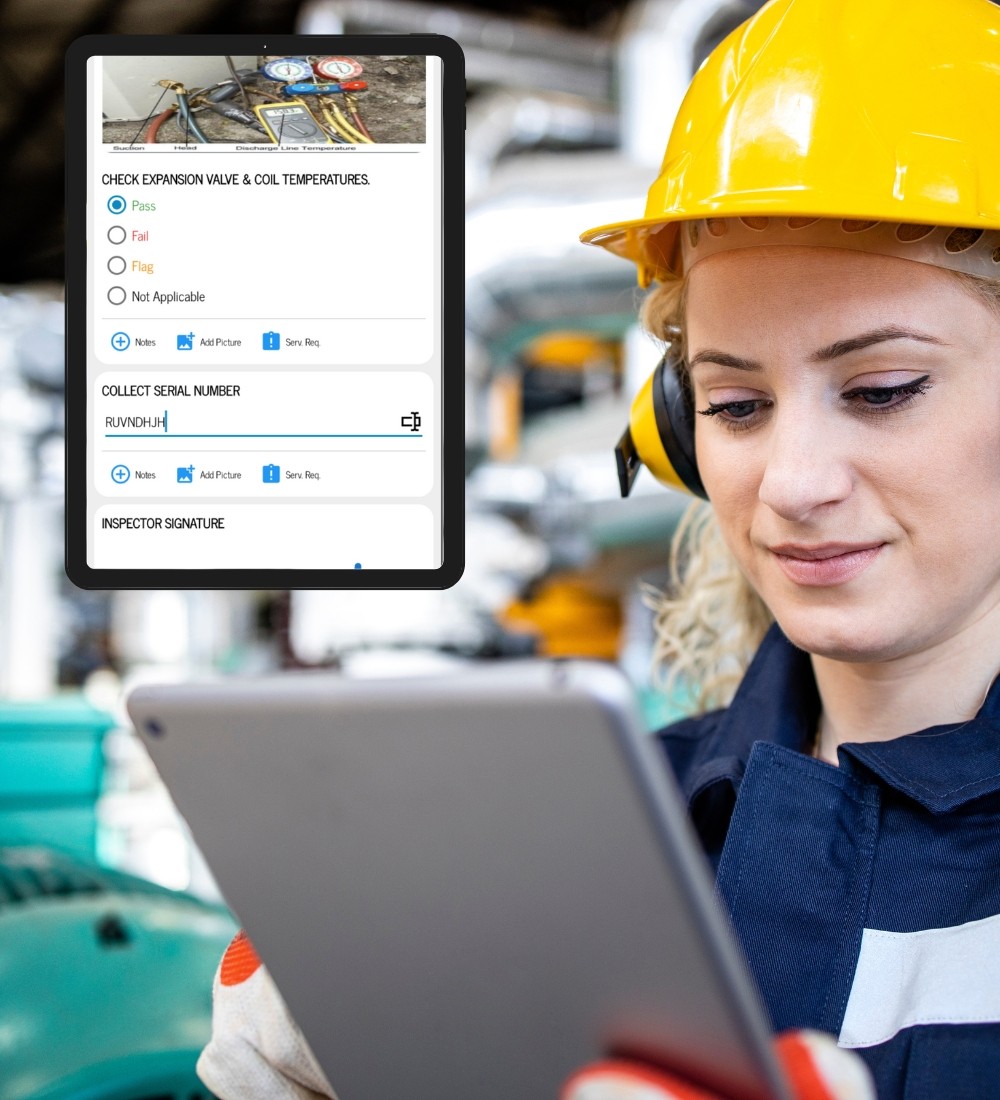

Streamline operations, eliminate manual and paper-based tasks, and ensure processes are done right the first time, every time.
Build and customize templates without any tech skills required!
Our editor and pre-built response types make it easy to configure checklists exactly the way you want.
Prompt the right response by dictating the type of answer needed: multiple choice, free text, checkbox, photo, and many more, taking the guesswork out of inspections.
Streamline workflows with smart logic. Automate notifications, follow-up questions, or actions based on specific results. Save your team time by setting dynamic responses so only the necessary questions appear.
Analyze results and act on areas of opportunity
Notice recurring trends or frequently failed items? Dive into the details with analytics and drive change immediately.
Assign actions, such as replacing an air filter, sharing a training course to remind teams how to operate equipment, or sending a Heads Up to communicate and receive feedback about procedural changes. Whatever the next step may be, the SmartX HUB inspection reporting software supports your improvement journey.

Our Services
Complete audit trail
Keep a record of everything with date, time stamping, GPS location, and user attribution
Task assignment
Action required? Assign follow-up tasks to the right people right away.
Streamline workflows with smart logic
Add logic to automate notifications , follow-up questions, or actions based on specific results.
Keep a complete audit trail
SmartX HUB distinguishes itself from other inspection management software with its mobile-first design for effortless field data collection and reporting. It offers real-time analytics for insightful operational oversight, streamlining scheduling and reporting tasks through automated workflows to reduce manual administrative burdens. Additionally, SmartX HUB integrates seamlessly with a broad range of business systems, such as Power BI, Tableau, and Excel, enhancing data analysis and reporting capabilities. This positions SmartX HUB as a comprehensive solution for optimizing inspection management and supporting informed decision-making.
When speed and visibility are vital to the safety of your team.
Customizable Checklists and Forms
Drag-and-Drop Editor: Easily build and customize inspection checklists and forms with a user-friendly drag-and-drop interface. No technical skills are required, allowing teams to create tailored forms that meet specific business needs.
Pre-Built Response Types: Choose from various response types such as multiple choice, free text, checkboxes, and photos to ensure precise and relevant data collection during inspections.
Real-Time Data Collection and Reporting
Mobile-First Design: Enable field operators to perform inspections and enter data in real-time using mobile devices, ensuring timely and accurate reporting from anywhere.
Centralized Command Center: Aggregate real-time and historical data in a centralized dashboard, providing comprehensive visibility and facilitating informed decision-making.
Automated Workflows and Smart Logic
Dynamic Forms: Utilize smart logic to create dynamic forms that adapt based on user input, streamlining the inspection process by displaying only relevant questions.
Automated Notifications and Actions: Set up automated notifications, follow-up questions, and actions triggered by specific inspection results, reducing manual follow-up and ensuring prompt responses to issues.
Advanced Analytics and Integration
Insightful Analytics: Analyze inspection data to identify trends, frequently failed items, and areas for improvement. Use these insights to drive operational changes and enhance overall efficiency.
System Integration: Seamlessly integrate with business intelligence tools like Power BI, Tableau, and Excel for advanced data analysis and reporting, enhancing the depth and utility of inspection data.


Streamlined Digital Inspections with SmartX HUB
SmartX HUB simplifies inspections with customizable checklists and real-time mobile data collection. Its automated workflows and smart logic streamline processes by displaying relevant questions and triggering necessary actions. Advanced analytics and integration with tools like Power BI and Excel provide deep insights, enhancing data analysis and supporting informed decision-making for continuous improvement.



